We're hearing more and more about digital pollution and the role that email plays in this ecosystem. Considering that nearly 9.8 billion emails are sent every day in the United States alone, it's easy to imagine that email must have a certain impact...
But what's the real ecological impact of email, and more importantly, why do emails have a carbon footprint?


Digital pollution refers to all pollutants generated by information technology. It includes carbon emissions and energy consumption associated with the manufacturing, use, and disposal of digital equipment (computers, smartphones, smart TVs, etc.). It also accounts for the infrastructure needed for these devices to function, such as data centres and communication networks, as well as online activity from using digital devices themselves.
Although using digital devices contributes to pollution, the most significant ecological impact occurs during the manufacturing process. Think about the extraction of minerals, massive water usage, and long assembly chains. All of this requires a looooot of energy. And since many power plants still rely on coal or gas, large amounts of greenhouse gases are released in the process.
The short answer: yes, they do.
But the longer answer is that the situation is a bit more complex (because nothing is ever simple, right?). In reality, sending an email—like any action performed through an internet-connected server—has a carbon footprint. The key question is to understand the scale of this pollution, how it fits into the broader digital pollution landscape, and whether solutions exist to reduce its impact.
On average, the French Agency for Ecological Transition (ADEME) estimates that each email emits around 4 gCO2e. That might seem insignificant at first glance, but when multiplied by billions of daily emails, the impact becomes far from negligible.
According to Basile Fighiera (a consultant specializing in low-carbon strategies and digital sobriety), the carbon footprint of a simple email without an attachment, sent to a single recipient, is about 0.4 gCO2e.
Out of these 0.4 gCO2e, we can break down the email's carbon footprint as follows:
Looking at these numbers, we can see that:
So, if you want to reduce your digital pollution, a great starting point is to extend the lifespan of your computer and/or smartphone.
Consider recycling them, avoiding unnecessary upgrades when new models are released, and remember that the second-hand market exists.

The ecological impact of an email can vary depending on multiple factors.
For example:
In short, a wide range of factors can influence an email's carbon footprint.
Without accounting for all possible variables, Basile Fighiera attempted to estimate the carbon footprint of an email in different scenarios. Here are his results:
Depending on the type of email sent (or received), the carbon footprint won't be the same. Here's the average amount of carbon dioxide emitted per email type (according to the Carbon Literacy Project):
As the data shows, the carbon footprint of email attachments can be significant. A simple email without attachments generates just 4 gCO2e, but adding large files can increase this to 50 gCO2e (more than 10 times the impact). This happens because attachments require more data storage and transmission capacity across data centres and networks.
Interestingly, spam emails have a relatively low carbon footprint at just 0.3 gCO2e per message. However, experts point out that the sheer volume of spam (estimated at billions of messages daily) means their cumulative impact is still substantial. In the grand scheme of things, filtering and deleting spam regularly remains a good way to manage your inbox and reduce unnecessary data storage.
The carbon footprint of email storage might seem minimal at first: just 0.5% of an email's total carbon footprint comes from storing it on servers and devices. But multiply this by the average email usage of people worldwide, and the numbers add up. Companies with thousands of employees storing years of emails contribute significantly more. Mike Berners-Lee, author of "How Bad Are Bananas? The Carbon Footprint of Everything," emphasizes that long-term storage across data centres consumes continuous electricity, making regular inbox cleanup an important part of reducing digital pollution.
Even a simple "thank you" email contributes to carbon emissions. While each message seems insignificant, these brief exchanges add up quickly in a corporate environment. For a company with 100 employees sending just a few unnecessary emails per day, this could amount to tonnes of carbon a year. The approach many experts recommend? Consider whether that thank you email is truly necessary, or if a quick verbal acknowledgment would suffice.
Determining the exact carbon footprint of an email signature is challenging, as it depends on many factors. For instance, a signature with an oversized image from Getty Images and excessive information will naturally be more polluting than a minimal, optimized signature.
However, to give you a general idea, we conducted some internal calculations, and here's our estimate:

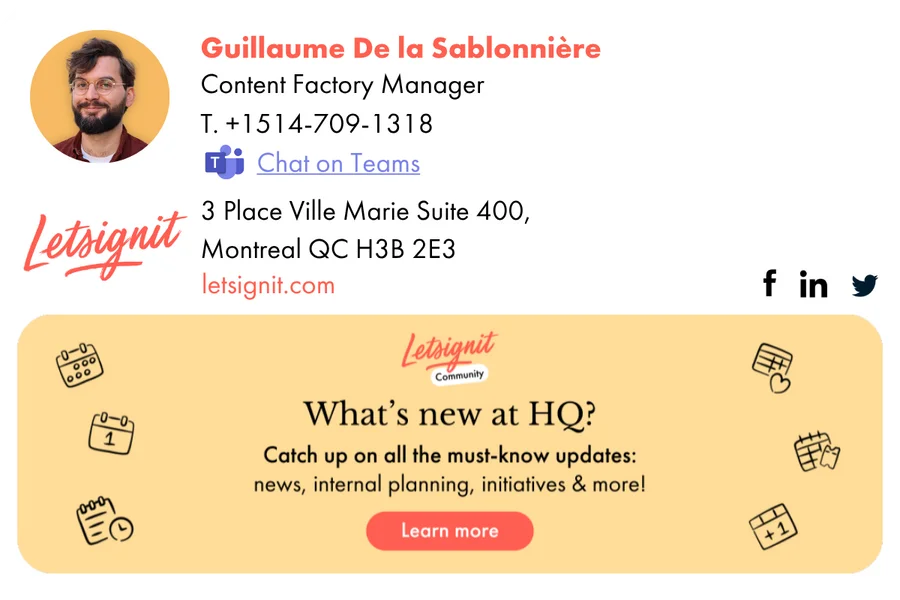
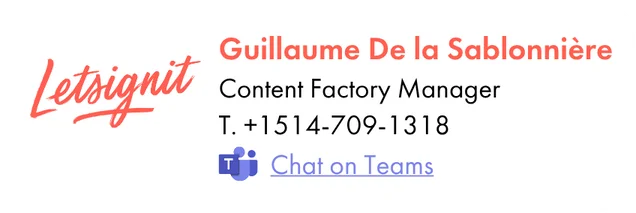
A strong commitment to reducing its ecological footprint
Tootbus, a company specializing in tourist transport in multiple European cities (Paris, London, Brussels, Bath), has committed to reducing its greenhouse gas emissions by 50% by 2030.
This goal involves concrete actions, such as electrifying its fleet of buses, using biofuels, and minimizing data storage on its servers.
Reducing its digital pollution
Regarding digital data, the company has also pledged to minimize its impact. It's implemented a policy of deleting customer data from its servers after a defined period and actively encourages customers to uninstall the Tootbus app from their smartphones after their trip. As for email signatures, Tootbus has chosen to use an email signature management tool (in this case, Letsignit) to standardize signatures and reduce the amount of data needed for their display.
As mentioned earlier, the most polluting process is the manufacturing of devices (computers, smartphones, tablets). If you want to combat digital pollution, the first step is to rethink your consumption of electronic devices.
The next major contributor is pollution caused by using digital devices. They consume electricity throughout their lifecycle—during daily use, maintenance, and recycling. The environmental impact depends largely on the source of this energy, which is often non-renewable, leading to greenhouse gas emissions. Additionally, frequent software updates and the need to stay constantly connected further increase electricity use. Thus, it's essential to prioritize renewable energy sources and adopt digital sobriety practices to minimize this impact.

In the realm of "internet usage that generates pollution," video is unfortunately the worst offender. It accounts for 60% of all data transmitted on the web. A staggering 700,000 hours of videos are watched every minute worldwide! And you thought your annual Lord of the Rings movie marathon was long...
Given the amount of data used when watching a video, this medium is far more polluting than all the others. For one person, just 1 hour of streaming emits 400 g of CO2!

The good news is that you can take concrete actions to reduce your consumption and, therefore, your environmental impact. The key idea? Digital sobriety!
If you want to take your efforts even further and reduce email pollution, here are some solutions:
This is a common question, and the answer isn't always straightforward. While emails do have a carbon footprint, they're generally more eco-friendly than many alternatives. For instance, a traditional letter requires paper production, printing, and physical transportation—all of which generate significant carbon emissions. Companies like Mike Berners-Lee's research group have found (How Bad Are Bananas? The Carbon Footprint of Everything) that a standard letter can produce 140g of CO2, compared to just 4g for an average email—making email about 35 times more efficient.
However, messaging platforms like WhatsApp messages consume even less energy per message than email, typically around 0.001g of CO2. This makes them ideal for quick communications. Microsoft Teams and similar platforms fall somewhere in between, especially for text-based messages, though video calls significantly increase their carbon footprint.
The key takeaway? Email remains a relatively eco-friendly communication method, but the real problem isn't choosing between email and other options—it's about using all digital tools more mindfully and avoiding unnecessary communications altogether.
While it's impossible to reduce the environmental impact of your email signature to zero, the good news is that it can be significantly minimized. All it takes is adopting a few good habits and applying them consistently. And why not encourage those around you to do the same?
So, to reduce the carbon footprint of your email signature and those of your colleagues:
To contribute to the reduction of digital pollution, the European government has introduced various initiatives aimed at curbing digital pollution. These include:
Nordic countries like Sweden and Norway have chosen to power their IT infrastructures with renewable energy. In Japan, national programs have been introduced for the collection and recycling of electronic devices.

The pollution caused by emails and email signatures doesn't represent the majority of digital pollution globally.
However, while each email sent has a relatively small impact, the accumulation of all emails sent and received can become significant on a global scale, particularly when considering large enterprises' email activity and the emails per day sent by millions of people. By adopting more responsible digital practices and optimizing communication tools, we can all contribute to a more sustainable future.
Remember, every small action counts in reducing digital pollution. The fight against digital pollution and climate change is a collective responsibility that requires action at all levels—from individuals to large corporations and governments. Together, we can transform our digital habits and minimize our environmental impact. There's no longer any excuse not to take concrete steps to reduce the pollution caused by emails and, more broadly, the digital sector.
Yes, with the 'Campaigns' offer, it is possible to track the number of clicks on the email signatures of all your employees in the 'Statistics' area of the platform.
You can then access a detailed or global view of the number of clicks on the email signatures of each employee. You can use the search option to target a specific signature or a given period. Finally, you have the possibility to export all statistics to an Excel document.
If you launch campaigns with banners inserted in your email signatures, you can also access their performance via this same space.
With Letsignit, you can easily add social network icons in your collaborators' email signatures and link to your company pages. Also, our "attributes" feature allows you to manage personalized URLs for each of your collaborators such as their individual LinkedIn profile.
And that's not all: you can add links to an appointment-setting application, allow your customers to leave reviews easily, and integrate our 'Chat on Teams' widget to let anyone start a discussion via Microsoft Teams chat.
It’s up to you! As an administrator of the Letsignit platform, you choose whether or not to grant modification rights to your employees. These permissions are managed on an attribute-by-attribute basis, which means that you can decide to allow the employee to change their phone number, but not the address of your premises, for example.
This feature applies to all attributes in your directory, including custom attributes created on Letsignit. When your employees change one or more attributes, your directory is obviously not affected.
It often happens that employees make their email signature their own: custom format, bad fonts, colors inconsistent with the brand standards... all of this has an impact on your brand!
A consistent visual identity is considered authentic and outperforms a perceived weak one by 20%. And, your customers are 2.4 times more likely to buy your products.
With Letsignit, take back control over your brand identity by standardizing all your email signatures. Our tool has many features that allow you to customize your signatures by department, by audience or by subsidiary. Not to mention the possibility of carrying out campaigns within your email signatures thanks to our Campaign offer.
What is the user experience like for our employees?
In both cases:
In short, they have autonomy in their email signature, but you keep control on the field, signatures, and banners they can edit or use.
With our "multi-signature" feature, your employees can benefit from multiple email signatures. No technical manipulation is required. Thanks to our Add-in for Outlook or the desktop app, they can change their email signatures as they wish with just a few clicks.
Regarding the creation of email signatures, you can make several variations such as:
Everything has been thought of to go further in the personalization process based on the recipient of your emails.
If sending emails has an impact, non-optimized email signatures also have an impact. An unsuitable format or an image that is too heavy considerably increases the size of your signatures... and therefore, your emails.
As a responsible economic actor, we contribute to reducing our CO2 emissions and those of our customers in several ways:
As we are increasingly involved in sustainability initiatives, our priority in 2023 is to develop even more green IT functionality.
If sending emails has an impact, non-optimized email signatures also have an impact. An unsuitable format or an image that is too heavy considerably increases the size of your signatures... and therefore, your emails.
As a responsible economic actor, we contribute to reducing our CO2 emissions and those of our customers in several ways:
As we are increasingly involved in sustainability initiatives, our priority in 2023 is to develop even more green IT functionality.



