The email signature is a communication tool that is often underestimated, both in its creation and in its alignment with the company's brand image. However, it represents a major opportunity for marketing and communication.
In this article, we will look at the importance of choosing the right format and dimensions for your email signature, focusing on its display and influence on email communication. We will explore all the questions you might have when creating your email signature, providing all our tips to make it usable.
But first, let's focus on the very foundation of the email signature. 👇
Be careful! It’s important not to confuse the email signature with the electronic signature, which are two very different types of signatures.
The email signature is used to "sign the end of your emails," while the electronic signature is used to sign documents legally. Although their names are similar, these two elements have distinct functions and purposes.

When creating an email signature, you have several options, each catering to different customization and automation needs.
Now, let's move on to our recommendations for choosing the most suitable email signature dimensions.

The size of the email signature should be balanced and fit the email window for optimal presentation and implementation.
It’s recommended to test the email signature on different devices and email clients. This ensures that your email signature is functional and accessible.
Adopting an email signature size suitable for smartphones and tablets is essential to ensure that your signature remains readable and professional, even on smaller screens.
The advantage of this approach is that it can also be compatible with the PC/Mac format, simplifying the implementation of your email signature across different platforms.
The weight of your email signature is directly related to the elements it contains. Every added image, logo, icon, or graphic increases the total size of the signature.
To ensure a pleasant and smooth reading experience, it’s essential to maintain a maximum total weight of 45 KB for the signature. This limit is a common standard aiming to balance the aesthetics and lightweight nature of the signature while ensuring a clear and professional display.
Here are some tools to easily compress and resize your images and icons:
The email signature must be perfectly adapted to a wide range of devices and screen sizes, whether it’s desktop computers, PCs/Macs, or smartphones. The key is to choose a format that ensures your signature displays correctly on all platforms and email clients, providing a flawless user experience.
Here are two reasons not to overlook the format of your email signature:
An inappropriate email signature format can cause display issues, whether the signatures are developed in .PDF or HTML.
For HTML email signatures, risks include misaligned elements, oversized images, and the use of non-standardized fonts with font sizes that are either too small or too large. These elements can all harm the user experience, causing content to overflow from the email window or, conversely, not be readable by your recipients.
If you choose a .PDF email signature, although it preserves formatting, it can suffer from the same dimension issues, also affecting display and readability. It’s therefore better to adopt a dimension compatible with all email clients.

The data weight in your email signature affects not only the loading speed of emails, but also their deliverability.
Additionally, large email signatures may be flagged as suspicious by email servers, increasing the risk of your emails being marked as spam.
Let’s consider the importance of emails in the professional world. The email signature offers a powerful communication tool.
Here are three reasons why it should be carefully crafted:
A well-thought-out email signature offers multiple benefits. However, before you focus on its format and size, you should pay special attention to its content. The elements that make up your signature should be carefully selected to faithfully represent your communication needs.
A quality email signature should include your contact details such as your position, as well as specific information related to your company and your industry.
Here are the key elements to include in the content of your email signature:

An email signature can also be designed to be interactive. For example, salespeople can add call-to-action (CTA) buttons for scheduling appointments, and customer service can use links to collect reviews, making each email signature a dynamic communication tool.

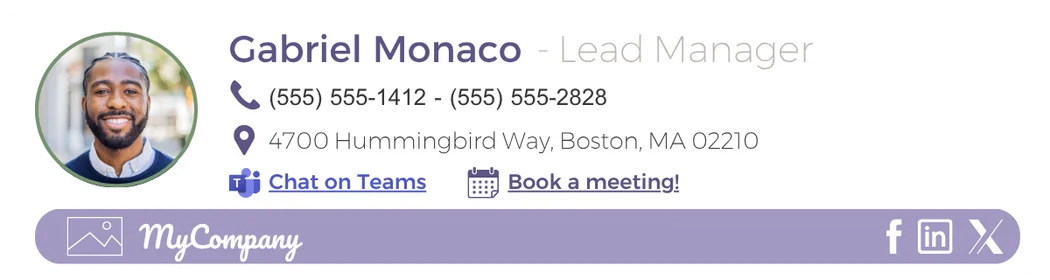
Now that we've covered all the elements to include in your email signatures, let's focus on the importance of its size and format.
Adding a signature on Gmail, Outlook, or Apple Mail is quite simple. You just need to follow a few steps.
And the good news is that we’ve explained it all in detail in our comprehensive guide on creating email signatures! Feel free to check it out if you'd like to learn more.
To inspire you and illustrate best practices, we offer concrete examples of email signatures (click on the box below to access them).
And to know where to find the best templates, take a few minutes to read our guide on Outlook Signature Templates!
Yes, with the 'Campaigns' offer, it is possible to track the number of clicks on the email signatures of all your employees in the 'Statistics' area of the platform.
You can then access a detailed or global view of the number of clicks on the email signatures of each employee. You can use the search option to target a specific signature or a given period. Finally, you have the possibility to export all statistics to an Excel document.
If you launch campaigns with banners inserted in your email signatures, you can also access their performance via this same space.
With Letsignit, you can easily add social network icons in your collaborators' email signatures and link to your company pages. Also, our "attributes" feature allows you to manage personalized URLs for each of your collaborators such as their individual LinkedIn profile.
And that's not all: you can add links to an appointment-setting application, allow your customers to leave reviews easily, and integrate our 'Chat on Teams' widget to let anyone start a discussion via Microsoft Teams chat.
It’s up to you! As an administrator of the Letsignit platform, you choose whether or not to grant modification rights to your employees. These permissions are managed on an attribute-by-attribute basis, which means that you can decide to allow the employee to change their phone number, but not the address of your premises, for example.
This feature applies to all attributes in your directory, including custom attributes created on Letsignit. When your employees change one or more attributes, your directory is obviously not affected.
It often happens that employees make their email signature their own: custom format, bad fonts, colors inconsistent with the brand standards... all of this has an impact on your brand!
A consistent visual identity is considered authentic and outperforms a perceived weak one by 20%. And, your customers are 2.4 times more likely to buy your products.
With Letsignit, take back control over your brand identity by standardizing all your email signatures. Our tool has many features that allow you to customize your signatures by department, by audience or by subsidiary. Not to mention the possibility of carrying out campaigns within your email signatures thanks to our Campaign offer.
What is the user experience like for our employees?
In both cases:
In short, they have autonomy in their email signature, but you keep control on the field, signatures, and banners they can edit or use.
With our "multi-signature" feature, your employees can benefit from multiple email signatures. No technical manipulation is required. Thanks to our Add-in for Outlook or the desktop app, they can change their email signatures as they wish with just a few clicks.
Regarding the creation of email signatures, you can make several variations such as:
Everything has been thought of to go further in the personalization process based on the recipient of your emails.
If sending emails has an impact, non-optimized email signatures also have an impact. An unsuitable format or an image that is too heavy considerably increases the size of your signatures... and therefore, your emails.
As a responsible economic actor, we contribute to reducing our CO2 emissions and those of our customers in several ways:
As we are increasingly involved in sustainability initiatives, our priority in 2023 is to develop even more green IT functionality.
If sending emails has an impact, non-optimized email signatures also have an impact. An unsuitable format or an image that is too heavy considerably increases the size of your signatures... and therefore, your emails.
As a responsible economic actor, we contribute to reducing our CO2 emissions and those of our customers in several ways:
As we are increasingly involved in sustainability initiatives, our priority in 2023 is to develop even more green IT functionality.



