Do you feel invisible on the web? Would you like your customers to talk about you, but struggle to collect any feedback? Don’t worry, chances are this lack of response isn’t indicative of a dislike towards you (phew!), but rather because you’re not approaching it the right way.
So, let’s explore some tips on how to collect this holy grail – these precious reviews. Here’s how to collect customer reviews! ⭐⭐⭐⭐
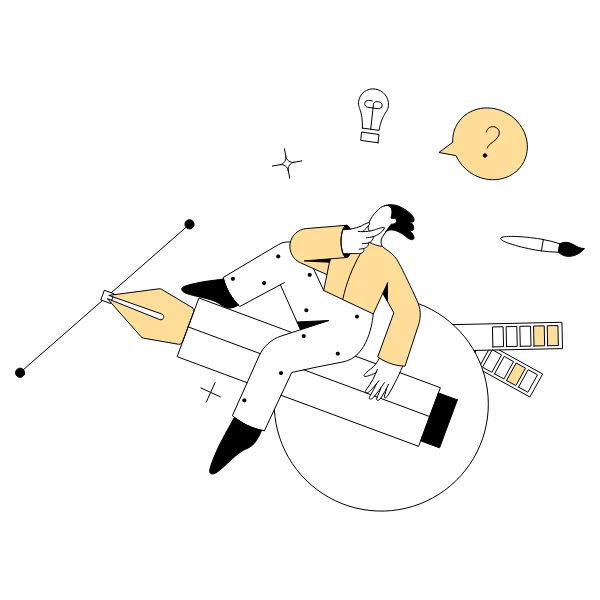
Collecting positive reviews can offer numerous benefits to your business. Customer reviews are essential performance indicators that influence the perceived quality of your products or services, impact your conversion rate, and improve your overall online visibility. Ultimately, this will affect your revenue.
Initially, this provides you with an additional opportunity to boost your credibility with your prospects. We’ve all taken a moment to check what people think about a product X or service Y online before making a purchase, and your prospects do the same (unless they live in the jungle or are one of those crypto-millionaires who spend however they please).
Positive reviews serve as a trust indicator and help consumers decide if a product or service is worth buying. In this sense, positive reviews can reinforce trust with current and potential customers, while negative reviews can tarnish your reputation.
Secondly, customer reviews contribute to improving your SEO. Search engines, like Google, value sites with a lot of positive reviews, thus enhancing your online visibility.
Finally, they allow you to better understand your customers. The feedback collected can be a goldmine of valuable information to understand their expectations and identify areas for improvement.
Want to collect customer reviews about your business? Here are the main ways to go about it:
Do you always wait for your customers to leave a review on their own without asking? Well, we regret to inform you that you might be waiting for a long time… It’s not out of bad faith, but rather because your customers (just like you, probably) lead busy lives and have other things on their minds.
Reminding them to leave a review will take you a few seconds and increase the likelihood of them actually leaving one.
And if your business has a physical location (e.g., a restaurant), don’t hesitate to ask them to leave a review in person when the time is right!
Using a QR Code for collecting reviews
Another effective method is to send automated professional emails to customers who have used/purchased your products or services. Here are a few phrases you can use:
Consider using Trustpilot's Mail Service or messages sent via Avis Vérifiés.
Remember, respect and gratitude are key when asking for reviews.
Most review collection platforms allow you to display various types of widgets on your website. You can add a widget (or, if you prefer, a simple banner with a link) that gives visitors the chance to leave a review in just a few clicks.
If your website is an important touchpoint with your customers, this method could be a great opportunity to collect reviews in bulk.
Does your business regularly send packages? Then why not add cards with a QR code encouraging customers to share their appreciation of your products?

Do you communicate a lot by email? Then your professional email signature can be a perfect place to encourage customers to leave reviews without being too pushy. And why not include a QR code directly in your signature?

To maximize your chances of receiving customer reviews, here are a few best practices to follow:
To collect customer reviews, numerous specialized tools and platforms are available. Each tool has its strengths and operating methods. Without being exhaustive, here are some of the main players:
Each of these tools can be useful for gathering reviews, but they may not all be suitable for your business. Make sure to choose the one that best meets the needs of your sector. For instance, if you’re in the culinary world, a tool like TheFork might be ideal, while if you’ve just launched an Escape Game, a site like EscapeGame.fr could be more beneficial.
Ultimately, the goal is to find the platform or tool that will best suit you and give you more visibility with your target customers.
So, collecting positive reviews is great. But it’s also important to respond to them! Ideally, it’s recommended to reply to all reviews, both positive and negative.
Responding to both positive and negative reviews will help build a better relationship of trust with your customers. In this way, you can also use their feedback to improve your products and services!
When collecting customer reviews, certain mistakes can compromise the validity of your feedback and affect how your business is perceived. Here are a few to avoid:
Avoiding these mistakes will help you collect more accurate and representative reviews, and use this feedback effectively to improve your business.
Would you like to collect more reviews through your email signature? Then, our solution is perfect for you! With Letsignit, you have the ability to encourage review submissions by integrating a call to action and (why not?) a QR code directly into the banner under your signature. This way, you can motivate your customers to leave a positive review in every email you send. And it all happens in a non-intrusive way, without making you seem too pushy (no one wants to be that person who's too persistent and hears "no, sorry" too many times)!
So, what better way to implement this type of campaign for all your team members in just a few clicks?

Yes, with the 'Campaigns' offer, it is possible to track the number of clicks on the email signatures of all your employees in the 'Statistics' area of the platform.
You can then access a detailed or global view of the number of clicks on the email signatures of each employee. You can use the search option to target a specific signature or a given period. Finally, you have the possibility to export all statistics to an Excel document.
If you launch campaigns with banners inserted in your email signatures, you can also access their performance via this same space.
With Letsignit, you can easily add social network icons in your collaborators' email signatures and link to your company pages. Also, our "attributes" feature allows you to manage personalized URLs for each of your collaborators such as their individual LinkedIn profile.
And that's not all: you can add links to an appointment-setting application, allow your customers to leave reviews easily, and integrate our 'Chat on Teams' widget to let anyone start a discussion via Microsoft Teams chat.
It’s up to you! As an administrator of the Letsignit platform, you choose whether or not to grant modification rights to your employees. These permissions are managed on an attribute-by-attribute basis, which means that you can decide to allow the employee to change their phone number, but not the address of your premises, for example.
This feature applies to all attributes in your directory, including custom attributes created on Letsignit. When your employees change one or more attributes, your directory is obviously not affected.
It often happens that employees make their email signature their own: custom format, bad fonts, colors inconsistent with the brand standards... all of this has an impact on your brand!
A consistent visual identity is considered authentic and outperforms a perceived weak one by 20%. And, your customers are 2.4 times more likely to buy your products.
With Letsignit, take back control over your brand identity by standardizing all your email signatures. Our tool has many features that allow you to customize your signatures by department, by audience or by subsidiary. Not to mention the possibility of carrying out campaigns within your email signatures thanks to our Campaign offer.
What is the user experience like for our employees?
In both cases:
In short, they have autonomy in their email signature, but you keep control on the field, signatures, and banners they can edit or use.
With our "multi-signature" feature, your employees can benefit from multiple email signatures. No technical manipulation is required. Thanks to our Add-in for Outlook or the desktop app, they can change their email signatures as they wish with just a few clicks.
Regarding the creation of email signatures, you can make several variations such as:
Everything has been thought of to go further in the personalization process based on the recipient of your emails.
If sending emails has an impact, non-optimized email signatures also have an impact. An unsuitable format or an image that is too heavy considerably increases the size of your signatures... and therefore, your emails.
As a responsible economic actor, we contribute to reducing our CO2 emissions and those of our customers in several ways:
As we are increasingly involved in sustainability initiatives, our priority in 2023 is to develop even more green IT functionality.
If sending emails has an impact, non-optimized email signatures also have an impact. An unsuitable format or an image that is too heavy considerably increases the size of your signatures... and therefore, your emails.
As a responsible economic actor, we contribute to reducing our CO2 emissions and those of our customers in several ways:
As we are increasingly involved in sustainability initiatives, our priority in 2023 is to develop even more green IT functionality.



