If you send emails on a daily basis, you know very well that electronic correspondence does not always go as planned... Emails returned to the sender, error messages about the recipient's address, or even fraudulent email addresses—many problems related to sending emails can arise.
So, whether it's to communicate effectively with your audience or to protect yourself from malicious users, there's nothing like a test! In just a few clicks, this simple procedure ensures that your message is delivered correctly to all your recipients.
Today, we'll explain how to test an email address, what that means exactly, and which email checker tools to use to verify an email address for free and easily.
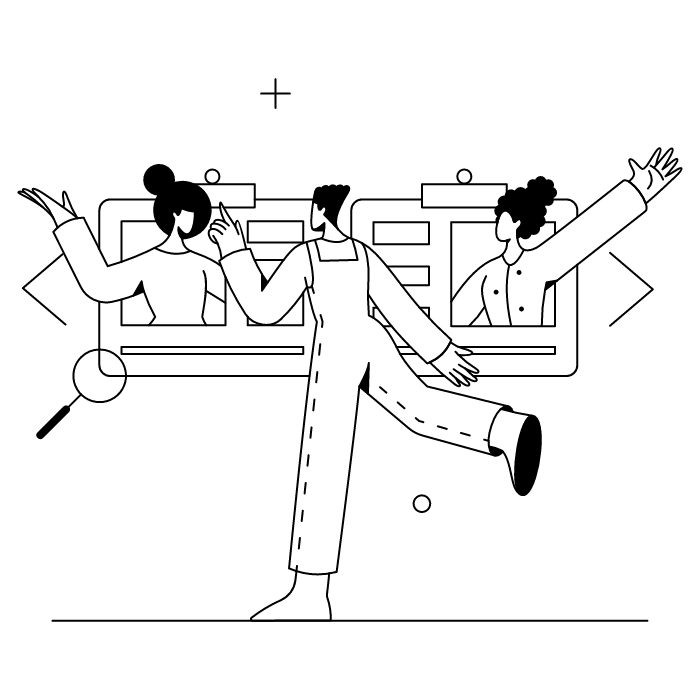
If you've done some research on email verification, you may feel a little lost... Your searches may have led you to articles explaining how to verify that an email reaches its destination, or to sites offering email address testing tools.
In fact, even though the two concepts are similar, the expressions "test an email" and "test an email address" do not mean exactly the same thing.
Let's start with email verification! Here are 3 tips to ensure that an email is delivered to its recipient with optimal display.
The simplest option to ensure that an email is sent correctly is to test it using an online tool, such as Mail Tester.
With this tool, all you have to do is send the email to a temporary address generated specifically by the site. Mail Tester then provides you with a risk score out of 10, as well as a report on various elements of the email.
In particular, you can view the level of risk that your email will be sent to spam, as well as an analysis of text and non-text content (links, images, etc.) and technical configuration. This helps ensure proper inbox placement.
These reports provide you with actionable insights to make the necessary changes to your email to ensure it is sent without a hitch. This is useful, for example, if your email includes a professional email signature, which is a real interface between you and your audience and must be displayed perfectly!
The second tip for checking the deliverability of an email is to send a test message to several addresses using different email service providers.
This allows you to check how the email is displayed on different services and ensure that their filters allow the message to reach the inbox.
Send your email to Gmail, Outlook, Yahoo Mail, etc. addresses. Then check that the message is in the inbox and displays correctly on different devices (mobile, desktop, tablet), including text and visual elements.
To validate this step, you can ask your colleagues or friends to "lend" you their email addresses, or use a tool such as Litmus, which allows you to check the display on different software.
In an email campaign, calls to action often play an essential role in enabling the target audience to discover offers and connect with a brand. Testing them is therefore an essential step in checking your emails.
Once your test email has been sent, check the display of the CTAs and click on them to make sure the links redirect to the right pages.
Again, perform this test with different email clients, devices, and browsers to check for any blockages. Also pay attention to loading times: if it takes too long to load, you could lose a potential customer!
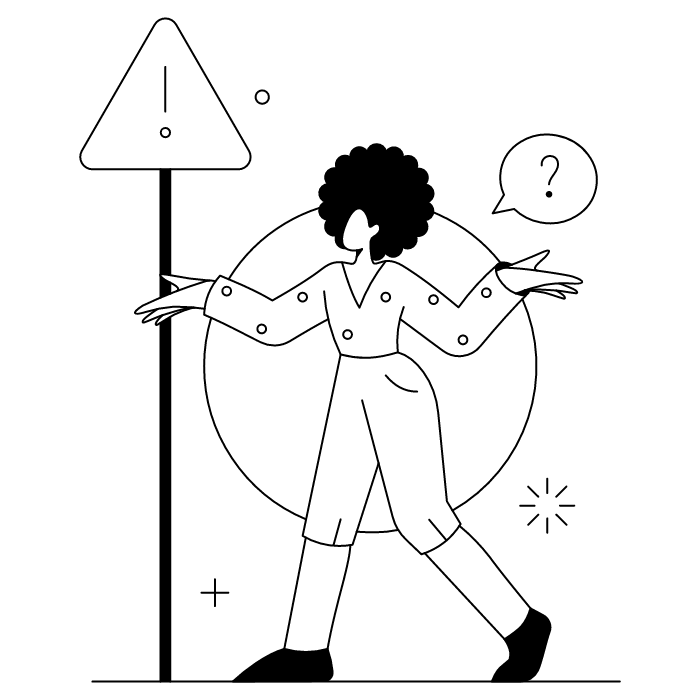
Now let's move on to the "testing an email address" section! Checking an email address essentially has the same objectives as testing the email itself, with the added challenges of security and regulations. Email marketers especially need to verify addresses in the first place to maintain healthy email lists.
Mistakes happen to the best of us! Let anyone who has never mistyped a domain name in a moment of distraction stand up now or forever hold their peace.
No doubt you are familiar with the concept of email bounces. But just in case, here's a quick refresher!
A bounce refers to a failed email delivery. There are two types of bounces: a hard bounce, which is when an email is rejected because the address doesn't exist or is invalid, and a soft bounce, which is a temporary issue, for example because the recipient's inbox is full.
A high bounce rate can affect your sender reputation with your recipients' email software and send your emails straight to the junk folder.
An undelivered email comes at a cost!
Firstly, in terms of acquisition, since your recipient will not be able to read the email that could change their life... or at least allow them to discover your offer. If they find your email in their spam folder, the result is even less pleasant, since your messages become associated with unwanted advertising.
Then there's the economic aspect: even though email marketing remains an affordable marketing tool, in the long run, undelivered emails can be costly, especially if you pay for an email marketing service. Furthermore, an email that doesn't reach its destination can also affect your return on investment by impacting your conversion rate.
Bonus tip for a strategy that hits the mark: design a well-thought-out subject line! Check out our tips for writing an eye-catching email subject line.
Have you ever communicated with an address like "bot123456@pasgentil.com"?
Automatic or temporary addresses generated by bots or malicious users can affect your database and expose you to unwanted communications, or even compromise your personal information. Using a spam email checker or fake email checker helps you identify suspicious addresses.
Speaking of security, one thing we don't always think about is backing up our correspondence to preserve certain essential information. With this in mind, here's how to save an email.
As you know, customer databases are subject to strict regulations, notably those defined by the GDPR (General Data Protection Regulation).
The GDPR requires that the data collected and stored be up to date, accurate, and relevant. Companies must only store data that is useful to their business.
A database containing too many invalid or suspicious addresses can therefore not only affect the effectiveness of your campaigns, but also legally compromise your business, for example during an audit.
By the way, to ensure you are using the best communication techniques in your emails, take a look at our guide that explains how to write a professional email.
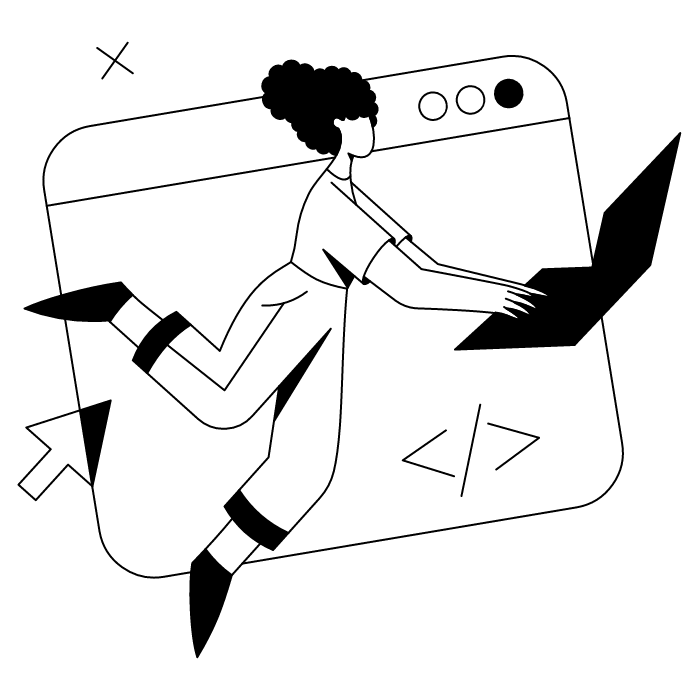
It's time to get your hands on the touchpad! Here's how to verify if an email address is real, check if an email address is valid, and confirm an email address is legitimate and functional.
Start by checking that the format of the address is normal using an email format checker. It should be in the form: "nom@nomdedomaine.extension". While the name may contain certain special characters such as periods or hyphens, other characters are not allowed, such as parentheses, accents, and spaces.
Next, you need to check that the domain used in the address actually exists using an email domain checker. To do this, you can use a DNS (domain name system) search tool such as DNS Lookup. This helps confirm the email address is connected to valid mail servers.
For quick, secure, and fully automated verification of your email addresses, it's best to use online validation tools like a mail address validator. These platforms allow you to verify the integrity of an address in just a few moments and check if email exists.
An email verifier will check the following for various reasons:
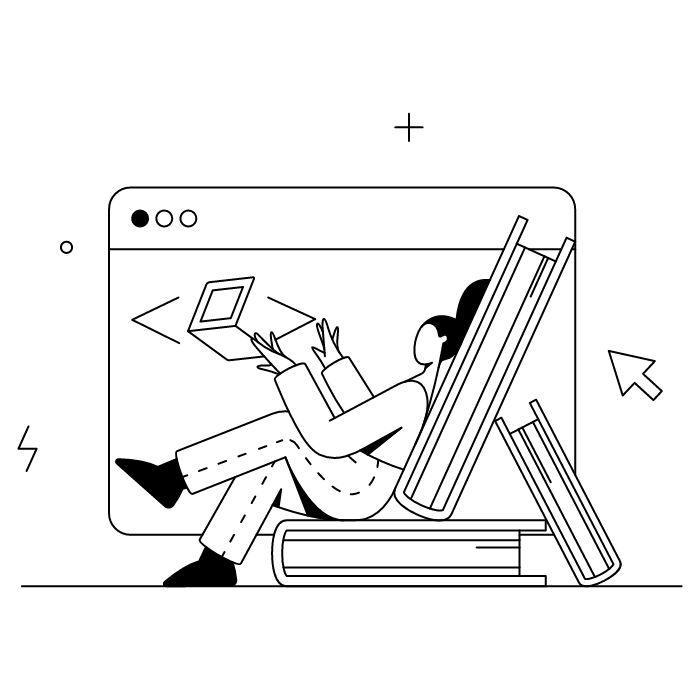
Because we like to make your life easier, here are free email verification services and tools for free email testing, including options for free bulk email verifier capabilities and single email verification!
The Hunter.io platform offers a free email verifier tool that allows you to check email address validity in just a few moments. This email verifier website checks temporary and disposable addresses in particular, helping you verify email address without sending any message. Please note: the number of monthly checks is limited to 25 on the free version, making it ideal for testing a valid email address list on a smaller scale.
With NeverBounce, an active email checker, you can immediately detect invalid addresses and format errors, as well as calculate bounce rates. The tool even offers a bulk cleanup option for email lists, allowing you to quickly get rid of unwanted contacts. This is one of the best free email checker options for maintaining email deliverability and sender reputation.
ZeroBounce is another powerful email verification service that helps you check good email addresses and maintain a clean email list. It offers comprehensive email list validation features and provides actionable insights for improving your email deliverability.
Mailbox Validator also includes all the essential features for email address verification. It functions as both an email availability checker and an email address existence checker, allowing up to 10 checks per day—ideal for small businesses wanting to test mail accounts or ping email addresses to confirm they're active.
Email Hippo is a reliable email verifier website that provides thorough validation services. It's particularly useful as a legit email checker that can help you determine "does this email work" and whether it's a real email address.
The email checker by Mailmeteor offers a user-friendly interface for quick verification. This mail checker online tool is perfect for those asking "can you test if an email address is valid" without complex setup. It's especially useful for Gmail users looking for a Gmail checker solution.
***
With these tips, all your emails will arrive at their destination as expected! All you have to do now is write your message... What's that? You're suffering from writer's block? Don't worry, here are our best examples of professional emails to help you overcome your creative block!
Yes, with the 'Campaigns' offer, it is possible to track the number of clicks on the email signatures of all your employees in the 'Statistics' area of the platform.
You can then access a detailed or global view of the number of clicks on the email signatures of each employee. You can use the search option to target a specific signature or a given period. Finally, you have the possibility to export all statistics to an Excel document.
If you launch campaigns with banners inserted in your email signatures, you can also access their performance via this same space.
With Letsignit, you can easily add social network icons in your collaborators' email signatures and link to your company pages. Also, our "attributes" feature allows you to manage personalized URLs for each of your collaborators such as their individual LinkedIn profile.
And that's not all: you can add links to an appointment-setting application, allow your customers to leave reviews easily, and integrate our 'Chat on Teams' widget to let anyone start a discussion via Microsoft Teams chat.
It’s up to you! As an administrator of the Letsignit platform, you choose whether or not to grant modification rights to your employees. These permissions are managed on an attribute-by-attribute basis, which means that you can decide to allow the employee to change their phone number, but not the address of your premises, for example.
This feature applies to all attributes in your directory, including custom attributes created on Letsignit. When your employees change one or more attributes, your directory is obviously not affected.
It often happens that employees make their email signature their own: custom format, bad fonts, colors inconsistent with the brand standards... all of this has an impact on your brand!
A consistent visual identity is considered authentic and outperforms a perceived weak one by 20%. And, your customers are 2.4 times more likely to buy your products.
With Letsignit, take back control over your brand identity by standardizing all your email signatures. Our tool has many features that allow you to customize your signatures by department, by audience or by subsidiary. Not to mention the possibility of carrying out campaigns within your email signatures thanks to our Campaign offer.
What is the user experience like for our employees?
In both cases:
In short, they have autonomy in their email signature, but you keep control on the field, signatures, and banners they can edit or use.
With our "multi-signature" feature, your employees can benefit from multiple email signatures. No technical manipulation is required. Thanks to our Add-in for Outlook or the desktop app, they can change their email signatures as they wish with just a few clicks.
Regarding the creation of email signatures, you can make several variations such as:
Everything has been thought of to go further in the personalization process based on the recipient of your emails.
If sending emails has an impact, non-optimized email signatures also have an impact. An unsuitable format or an image that is too heavy considerably increases the size of your signatures... and therefore, your emails.
As a responsible economic actor, we contribute to reducing our CO2 emissions and those of our customers in several ways:
As we are increasingly involved in sustainability initiatives, our priority in 2023 is to develop even more green IT functionality.
If sending emails has an impact, non-optimized email signatures also have an impact. An unsuitable format or an image that is too heavy considerably increases the size of your signatures... and therefore, your emails.
As a responsible economic actor, we contribute to reducing our CO2 emissions and those of our customers in several ways:
As we are increasingly involved in sustainability initiatives, our priority in 2023 is to develop even more green IT functionality.
You can verify email address without sending by using an email verifier tool like Hunter.io, NeverBounce, or ZeroBounce. These email verification services check if the address exists, validate the format, verify the domain, and confirm the mail servers are configured correctly: all without actually sending a message. This process typically involves checking MX records and pinging the server to see if the email address is active. It's the best way to test an email address before sending and ensure you're not wasting time on invalid addresses.
Yes, you can check if an email address is spam using a spam email checker or fake email checker. These tools analyze various factors to determine if an email address is legitimate, including checking for disposable email addresses, temporary domains, and patterns commonly associated with fraudulent accounts. Email verification services also compare addresses against known databases of spam accounts. If you're wondering "is this email address legitimate" or "is this email address real," these tools provide actionable insights to help you identify suspicious addresses and protect your sender reputation.
Do you have doubts about the legitimacy of an email address? Start by checking whether its domain name corresponds to a permanent or temporary address using an email domain checker. Also pay attention to any mistakes in the domain name or username. If you still have doubts, have the address checked by one of the email checker tools mentioned above, such as Email Hippo or a legit email checker. These tools can help determine if it's a fake email address or if it belongs to a real person.
The time required to verify an email address varies depending on the method and tool used. For a "manual" verification using DNS lookups and format checks, the process can take anywhere from 5 to 30 minutes. An online email verifier will usually complete the verification in a matter of seconds. Most modern email verification services and mail checker online tools provide instant results, making it easy to check mail exist status and validate addresses quickly.
If you have detected a fake address, start by checking with the corresponding recipient (if you have another way to contact them) to correct any errors. Otherwise, or if it is a bot or fraudulent address, it is best to immediately remove this address from your email list. Regular email list validation helps maintain a healthy database and protects your sender reputation.
If you use an address verification tool, rest assured: these platforms never notify users that their address has been tested (no notification or message). You can therefore proceed with the verification with complete peace of mind. This applies to all email activity checker and email address existence checker tools mentioned in this guide.



