Did you know? In Victorian England, a period marked by a strong attachment to politeness, it was considered rude to say the word "leg." The mere mention of this body part was thought to be enough to arouse impure thoughts. Yes, you read that right!
Fortunately, today, no one will look at you askance if you talk about your legs. But, as in any functional society, certain rules must always be observed for clear and polite communication. And nowadays, that even includes our electronic exchanges! By adapting them to the audience, both in terms of content and form, you maximize your chances of making a good impression.
Let us tell you about email etiquette, also known as "netiquette," and discover 15 best practices for your professional emails!
While it includes universal guidelines, email etiquette doesn't always have the same implications and doesn't follow exactly the same codes from one audience to another. You don't address your former colleague, a new client, and your mom in the same way! Email etiquette for work differs from casual email communication, and business email etiquette requires particular attention to detail.
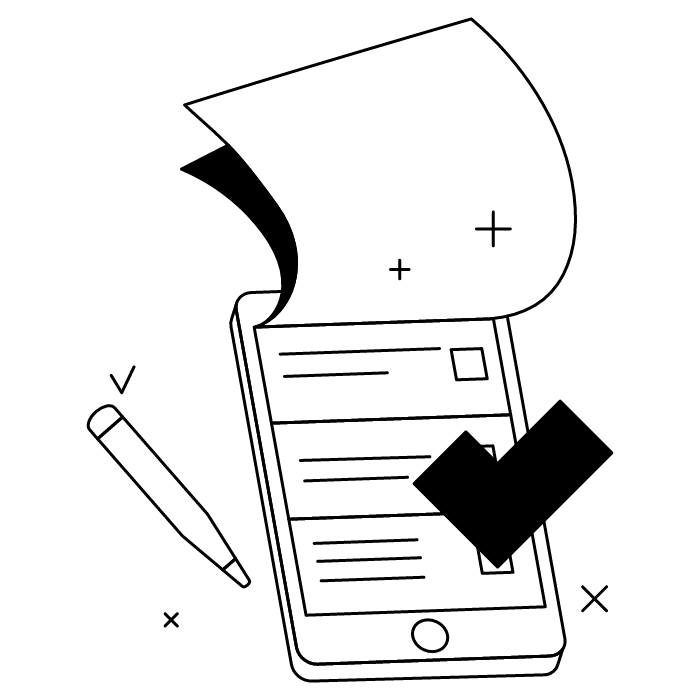
An effective and respectful email is not just about the body of the message and good spelling! There are other aspects that are important to pay attention to when following proper etiquette for emails.
Let's start with the most obvious: an email that follows netiquette is a well-written email!
First and foremost, impeccable grammar, spelling, and syntax ensure optimal readability and establish a relationship of trust. On the other hand, spelling or grammar mistakes can give the impression of a sloppy email—or even a lack of consideration. These are common mistakes that undermine your credibility.
The content of the message must also be structured in such a way as to be perfectly clear. With clarity in mind, it is best to be concise and direct. Avoid long paragraphs: your correspondent is likely to have a lot on their plate and needs to access the information quickly! Email composition should prioritize brevity and clarity.
To hone your writing skills, take a look at our tips for writing professional emails.
Your contacts have specific preferences and habits when it comes to handling their email correspondence. These habits depend in particular on their professional activity, their level of responsibility, but also their age and many other factors.
To ensure that the recipient does not consider an email to be a nuisance and is fully prepared to read it, make sure you send the message at the right time. To do this, it's always a good idea to quickly study the habits and persona of your target audience! This includes understanding email etiquette response time expectations in your industry.
Imagine you've found the perfect gift for a close friend, but you wrap it hastily with old newspaper. Even if the contents of the package are interesting, there's a good chance that the gift won't make a very good first impression.
It's a bit the same with an email! You need to know how to match the right form to the content so that the message is received loud and clear.
In the case of a professional email, this means using the appropriate tone and register for your audience. For example: you would use serious, formal, and professional language for an email to a prospect, but a more dynamic, semi-formal, or even friendly tone for a close colleague. Avoid casual language and text abbreviations in business email grammar rules.
And, of course, don't forget to use the appropriate greetings and sign-off, especially at the beginning and end of the message.
Here are some professional email examples and in-depth tips for writing a stunning professional email!
Not all emails are created equal! Take, for example, the dozens of emails you receive to set up a simple appointment, which end up cluttering your inbox...
Out of respect for the time, energy (and storage space) of your correspondents, make sure that the email you are about to send is really necessary.
It is sometimes better to avoid ultra-short emails such as "OK," which risk cluttering up the inbox without adding any real value. This applies to email chains that grow unnecessarily long. The same applies to double, triple, and quadruple verification emails: your correspondents can search their inbox to find information. And if in doubt, it is better to leave the initiative to the other party, who can always come back to you.
Good etiquette means being aware of the different parties involved and their respective roles! To avoid any misunderstandings and to avoid offending anyone, it is a good idea to make sure that all the correspondents concerned by an email are in the loop. This is particularly important when adding someone to email thread etiquette considerations.
You should also obtain the approval of any superiors or managers before sending an email containing sensitive information (management decisions, confidential comments, etc.).
To make it clearer what everyone's role is, including their job title, both internally and externally, you can also use a professional email signature!
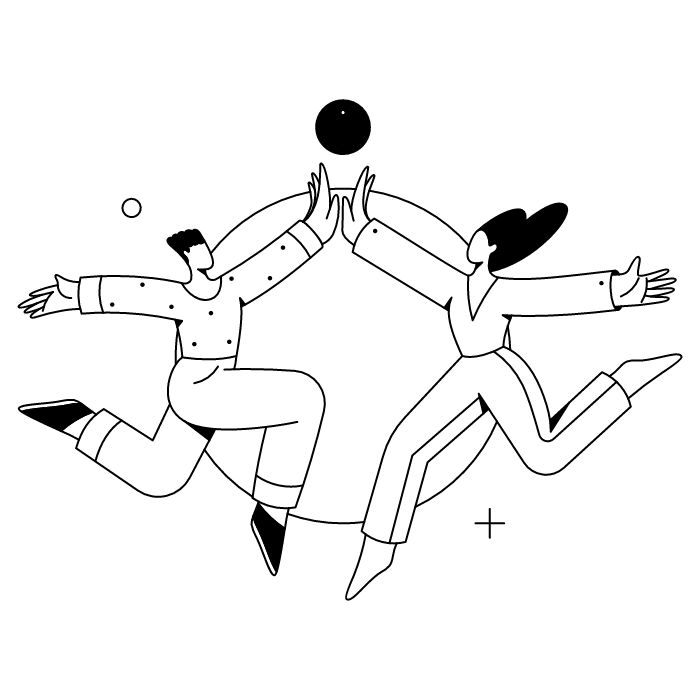
Netiquette is not limited to polite phrases! It also ensures effective communication and helps cultivate a relationship of trust with your correspondents, whether they are your customers, partners, or colleagues. Understanding why email etiquette is important helps you appreciate its role in professional success.
In short, paying attention to email etiquette means:
So, what habits should you adopt to ensure your correspondence is truly effective and respectful?
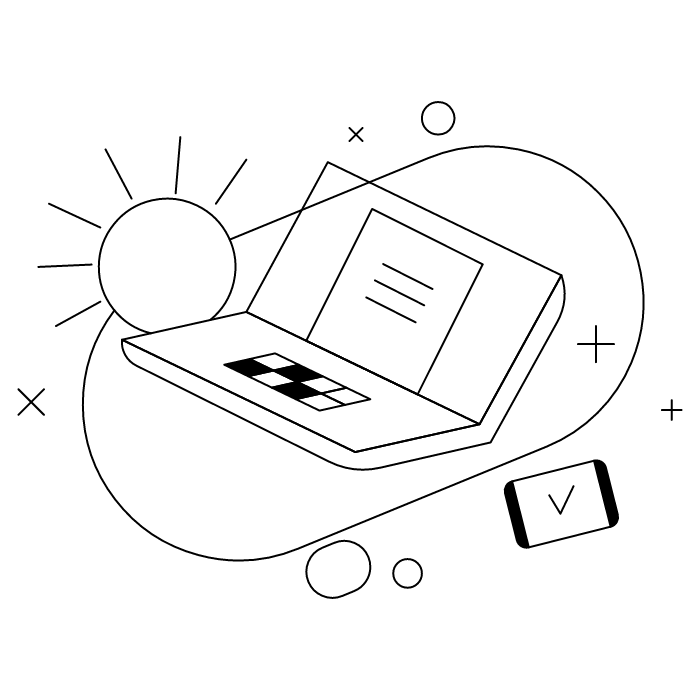
Follow these 15 email etiquette tips and your emails will be even more likely to hit the mark! These guidelines apply to email etiquette for professionals, workplace emails, and emails for students alike.
The email subject line is one of the first things your correspondents read in your email. It's a bit like a pastry shop window: appetizing, well-presented cakes will make you want to go into the shop!
Respecting netiquette means first and foremost creating an eye-catching, concise, and direct subject line that will make your email stand out from the mass of messages received by your recipient. Prioritize direct terms while avoiding sensationalism, and don't hesitate to use emotional triggers such as humor when appropriate.
For a good start, there's nothing like an appropriate greeting! Tailoring your introduction to your recipient helps capture their attention while starting the message in a respectful way.
For formal correspondence, use a sober and respectful greeting such as "Dear Ms./Mr. [last name and/or first name]." Even in this type of exchange, using the name is almost always a good idea to maintain a human touch.
If you are addressing an acquaintance, such as a colleague, a simple "Hello [first name]" or even "Hi [first name]" will do just fine.
After your greeting, immediately state the reason for your email for clarity and confidence. In the case of a first contact, take the time to mention your profession or position within your company. Also create a VCF (or vCard) file so that your correspondent can easily find your contact details, including your phone number.
Okay, we admit, this one goes without saying! In any email, politeness and courtesy are essential to promote respectful and productive exchanges. This is a fundamental aspect of email courtesy and customer service email etiquette.
Remember to use polite phrases throughout your message, such as: "Thank you for your attention," "Could you please [request]," "Wishing you a great day," etc.
Avoid blunt or imperative phrases, which could offend your correspondent. It's the best way to remain cordial, even friendly (depending on your correspondent), without overdoing it!
Remember: your recipients probably have busy days and a lot on their minds, and your email arrives in the midst of all this hustle and bustle. Email etiquette also means respecting your correspondents' time and attention span.
Get straight to the point in your messages so that your reader can quickly access the important information. Avoid overly complex sentences, express one idea per sentence, and use accessible (but always professional) vocabulary. This is particularly important when handling urgent matters that require a quick response.
For clarity and to help your reader quickly find what they need, take the time to structure your message. An effective structure keeps the reader engaged and, in the context of a marketing strategy, encourages them to take action.
Choose a simple structure consisting of an introduction, paragraphs detailing important information, and a conclusion. Separate each section with a line break for easier reading.
For the body of your message, keep paragraphs short and feel free to use bulleted lists or headings if necessary. Organize information from most important to least important. Use a standard font for better readability across different email clients.
All email software offers different recipient fields to facilitate communication. Judicious use of the different recipient fields ensures that everyone involved is in the loop, while preserving their confidentiality:
In a professional email, you may be dealing with sensitive information about your company or employees.
To avoid any critical situations, make sure you share the right data with the right people. If you are transmitting confidential information, you may need special authorizations. This is particularly important when sending additional information that could be sensitive.
When it comes to your contacts, keep their identities confidential when relevant by using the Bcc field mentioned above. This field is particularly useful when sending group emails to external contacts.
Finally, check that your attachments are secure and do not contain any information that should not be disclosed.
Personalization, especially in a professional setting, is the cornerstone of clear communication. By tailoring your message to the recipient, you increase the open rate and level of engagement of your audience, among other things. You also show individuals that you value your unique relationship with them.
Use your contact's full name and choose the right tone for your audience. Also draw on your contact's history with you/your company, for example by referring to previous exchanges. This is particularly effective for professional email follow-up etiquette.
A professional email with spelling mistakes doesn't look very professional and can give the impression that you wrote your message without really thinking about it. Not ideal for your credibility!
For every piece of correspondence, no matter how simple, make sure you follow spelling and grammar rules, even if it means using spell check or a good old-fashioned dictionary.
Also be careful with spoken language and "text speak." It's best to avoid colloquial expressions and text abbreviations (e.g., 'hi' or "plz"). In a professional context, these styles of writing may not be well received... These are among the most common mistakes in business email grammar rules.
Imagine you are late for an important appointment. With your coat hastily thrown on and keys in hand, you are about to rush out of the house to catch the tram. You open the door to find the mail carrier waiting with an urgent delivery for you. Chances are, this unexpected delivery will irritate you more than anything else.
Think of your email exchanges in the same way! Your emails should arrive at an appropriate time so that the recipient is fully available to read them. What's more, with good timing, you reduce the risk of annoying the recipient, which could discourage them from opening your emails in the future. Late night email etiquette is particularly important—avoid sending non-urgent emails outside business hours.
To simplify your life and schedule your emails to be sent at the perfect time, consider using email templates. Here's how to use an email template in Outlook in a few steps.
The goal of good netiquette? To ensure that all parties involved receive the email to avoid misunderstandings and operational bottlenecks.
Before sending your email, simply ask yourself who needs the information you are about to share. In addition to the person or people directly concerned, include all relevant individuals to prevent tension and confusion.
For example, if you are organizing a meeting between several teams, consider including the managers of each team using the Cc field. This is part of good email etiquette confirming meeting time and acknowledging email etiquette.
As a professional, you want to be 100% sure that your communications have been delivered and understood. And that's to your credit! The problem is that some emails can be superfluous, clutter up inboxes, and tire your recipients.
First and foremost, ask yourself if the email you are about to send is essential. Will a single email suffice, or are you creating an unnecessary email chain?
And for all ancillary communications (checking that a message has been received, confirming information, etc.), avoid sending yet another email. Instead, opt for more direct forms of communication such as internal chat (Slack or Teams, for example), a phone call, or a comment on a collaborative document.
Just like you, your correspondents check their emails on different devices (desktop computer, smartphone, tablet, etc.). To ensure that your message is accessible and readable, it is a good idea to check the display.
Check the layout (line breaks, paragraphs, font sizes—preferably using a standard font, etc.) and all non-text elements embedded in the body of the text (e.g., a table or image). To ensure that everything is displayed optimally, send yourself a test email and open it on your various devices.
Also remember to check your professional email signature, which acts as a bridge between you and your audience. The signature in email etiquette is crucial for providing your contact information. On this subject, consult our guide on the different email signature formats available to suit your needs.
Nowadays, adding a smiley face to a message to express happiness or kindness is almost a reflex. It's natural to want to include one of these smiling faces in your emails, even professional ones.
And you know what? We're not going to tell you it's forbidden! In fact, to use emojis properly, you need to 1) pay attention to the context and 2) use them sparingly.
First, in formal emails (for example, correspondence with an administrative body), these little symbols should be avoided. They could (wrongly) give the impression of a lack of professionalism or seriousness to some more "official" correspondents.
On the other hand, for other types of emails, such as correspondence with close colleagues or clients (depending on your field of activity), using emojis is perfectly acceptable, and even recommended in some cases. If you decide to add them, just be careful not to overuse them! Remember that humor should be used judiciously in professional communication.
Hang on! Before clicking "Send," there's one crucial step left... That step is proofreading, of course. Don't frown! Proofreading takes two minutes and can save lives. Or at least your communication.
Take the time to scan your email for any typos, syntax errors, and incorrect information. Take the opportunity to check that all relevant attachments are included in the message.

Now that you know the best practices for perfect email etiquette, let's finish with 5 things to avoid for an effective and well-received email. These email standards apply across industries.
This mistake can affect your communication in several ways.
First, a "no reply" email address does not allow you to collect feedback from your audience, which is often constructive. It also creates frustration, as it prevents your audience from asking you questions or interacting with you more generally. In addition, the spam filters of some email clients consider this type of address to be fraudulent and may therefore send your emails straight to the trash!
So be sure to create a professional email address that is identifiable, engaging, and allows for two-way communication between you and your audience. For more technical questions, don't hesitate to set up a dedicated customer support address, which will encourage conversation. On that note, if you're more of a Microsoft person, here's how to create an Outlook email account.
In a professional context, our communications often lack warmth, favoring a cold or even abrupt tone. However, being professional and efficient should not come at the expense of humanity! It can even be counterproductive: an email that is too dry can offend the reader and make them less receptive to the message.
It is therefore important to find a balance between conciseness and empathy in all your communications so that exchanges remain as productive as they are pleasant. This applies whether you're writing to a colleague or crafting a reply to a client.
When in a hurry, we often forget to provide context for an email by not recalling the circumstances of the exchange. This kind of oversight can create confusion for the recipient, prompting them to search for missing information or ask for clarification. The result: a waste of time and energy for everyone...
For the sake of efficiency and respect for your correspondent, it is a good idea to briefly remind them of the context of the email, for example with phrases such as "Following our call on September 3." This is especially important when providing a response to a previous conversation.
No one likes a cluttered inbox. Not only does it reduce the visibility of more important emails, it also means more regular cleaning, which can be frustrating for your correspondents.
In your correspondence, avoid creating lengthy email chains, sending unnecessary messages, or overly hasty follow-ups. Ask yourself if all the relevant information has been included to make your email as complete as possible. This prevents individuals from receiving redundant messages from the sender.
In fact, following email etiquette is a bit like walking a tightrope: a constant search for balance between sobriety and originality, professionalism and dynamism, seriousness and empathy.
One word in capital letters or too many exclamation points, and you've fallen! When writing an email, it's essential to use capital letters and punctuation sparingly in order to remain credible in the eyes of the reader.
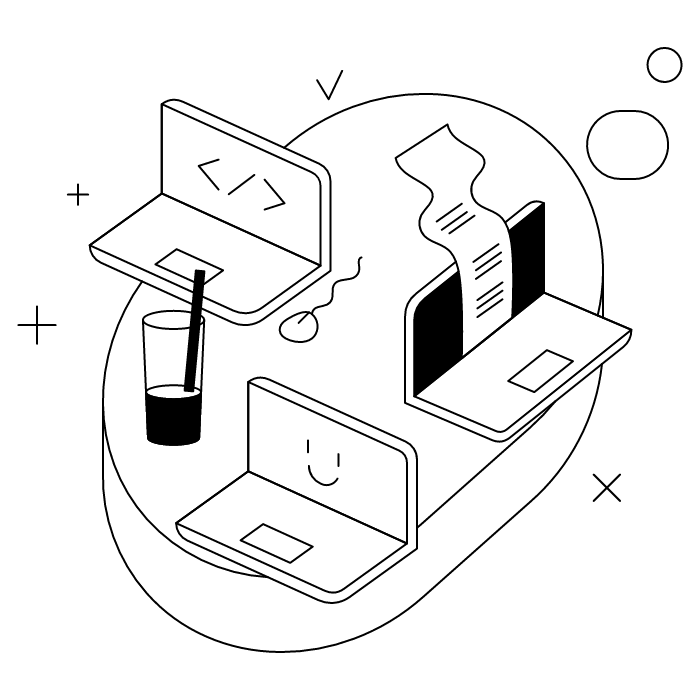
Email etiquette expectations vary depending on the audience! To help you, here are some examples of emails that comply with netiquette for different audiences, demonstrating best practices for email communication.
When addressing someone higher up in the hierarchy, it is best to use formal and concise language.
Example
When writing to a colleague, you can use a semi-formal but still professional tone.
Example
When corresponding with a client or prospect, professionalism and clarity are essential. Don't hesitate to personalize the message to maximize engagement.
Example
Are you welcoming a new talent to your team? In that case, a warm but professional tone will be perfectly appropriate!
Example
When contacting an official body (town hall, IRS, etc.) or academic professionals, use a formal and respectful tone. This demonstrates proper email etiquette for professionals in academic and administrative settings.
Example
***
See, email etiquette isn't that complicated! By adopting the right habits, your messages will be 100% professional and 100% engaging.
Yes, with the 'Campaigns' offer, it is possible to track the number of clicks on the email signatures of all your employees in the 'Statistics' area of the platform.
You can then access a detailed or global view of the number of clicks on the email signatures of each employee. You can use the search option to target a specific signature or a given period. Finally, you have the possibility to export all statistics to an Excel document.
If you launch campaigns with banners inserted in your email signatures, you can also access their performance via this same space.
With Letsignit, you can easily add social network icons in your collaborators' email signatures and link to your company pages. Also, our "attributes" feature allows you to manage personalized URLs for each of your collaborators such as their individual LinkedIn profile.
And that's not all: you can add links to an appointment-setting application, allow your customers to leave reviews easily, and integrate our 'Chat on Teams' widget to let anyone start a discussion via Microsoft Teams chat.
It’s up to you! As an administrator of the Letsignit platform, you choose whether or not to grant modification rights to your employees. These permissions are managed on an attribute-by-attribute basis, which means that you can decide to allow the employee to change their phone number, but not the address of your premises, for example.
This feature applies to all attributes in your directory, including custom attributes created on Letsignit. When your employees change one or more attributes, your directory is obviously not affected.
It often happens that employees make their email signature their own: custom format, bad fonts, colors inconsistent with the brand standards... all of this has an impact on your brand!
A consistent visual identity is considered authentic and outperforms a perceived weak one by 20%. And, your customers are 2.4 times more likely to buy your products.
With Letsignit, take back control over your brand identity by standardizing all your email signatures. Our tool has many features that allow you to customize your signatures by department, by audience or by subsidiary. Not to mention the possibility of carrying out campaigns within your email signatures thanks to our Campaign offer.
What is the user experience like for our employees?
In both cases:
In short, they have autonomy in their email signature, but you keep control on the field, signatures, and banners they can edit or use.
With our "multi-signature" feature, your employees can benefit from multiple email signatures. No technical manipulation is required. Thanks to our Add-in for Outlook or the desktop app, they can change their email signatures as they wish with just a few clicks.
Regarding the creation of email signatures, you can make several variations such as:
Everything has been thought of to go further in the personalization process based on the recipient of your emails.
If sending emails has an impact, non-optimized email signatures also have an impact. An unsuitable format or an image that is too heavy considerably increases the size of your signatures... and therefore, your emails.
As a responsible economic actor, we contribute to reducing our CO2 emissions and those of our customers in several ways:
As we are increasingly involved in sustainability initiatives, our priority in 2023 is to develop even more green IT functionality.
If sending emails has an impact, non-optimized email signatures also have an impact. An unsuitable format or an image that is too heavy considerably increases the size of your signatures... and therefore, your emails.
As a responsible economic actor, we contribute to reducing our CO2 emissions and those of our customers in several ways:
As we are increasingly involved in sustainability initiatives, our priority in 2023 is to develop even more green IT functionality.



