You want to promote your business, increase sales, or boost your brand awareness and image? External communication allows you to maintain a direct relationship with your prospects, clients, partners, and suppliers to achieve these goals. Discover its role and functioning, as well as our tips and best practices to optimize your actions and strategy in the digital age!
External communication aims to inform stakeholders about the company’s current news, such as the progress of ongoing projects, the launch of new products, or upcoming recruitment. It also seeks to mobilize and unite them around the values and objectives of your organization.
To achieve this, internal communication relies on tools and channels different from those of external communication, such as internal newsletters, posts on your intranet portal, or team meetings and events.

Implementing an effective external communication strategy allows you to achieve multiple goals, such as:
Whatever your goals, your external communication actions must convey a positive image of your company. To be effective, your strategy must therefore be structured, coherent, and consistent over time.
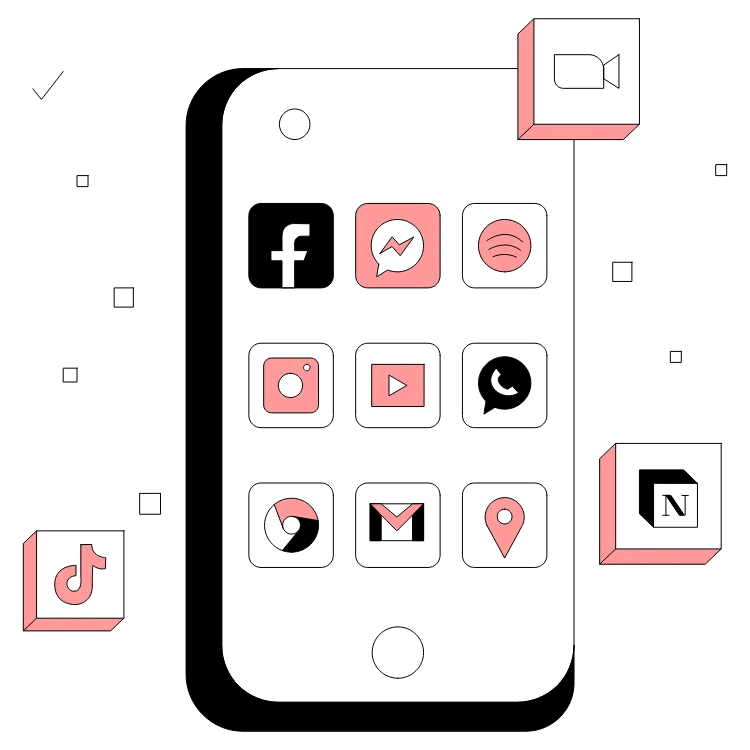
External communication can take various forms depending on your goals and the target of your actions. Here are a few examples.

As we just saw, an effective external communication strategy relies on a set of channels suited to the message you want to convey, such as:
If each channel serves different objectives, an effective external communication strategy relies on the complementarity between them.
Here are the four main steps to deploy an effective external communication strategy:

Easily customizable with the addition of a mail banner, email signatures allow you to efficiently convey certain messages or direct the recipient to other content, such as your website, product page, or ongoing campaign.
For example, you can add a banner in your employees’ email signatures to:
As with any external communication action, you should follow best practices, such as ensuring visual consistency of your banner with your brand image, regularly updating the information to avoid it becoming outdated, and keeping messages simple. For this, feel free to use a ready-to-use Outlook signature template like those provided by Letsignit!

Yes, with the 'Campaigns' offer, it is possible to track the number of clicks on the email signatures of all your employees in the 'Statistics' area of the platform.
You can then access a detailed or global view of the number of clicks on the email signatures of each employee. You can use the search option to target a specific signature or a given period. Finally, you have the possibility to export all statistics to an Excel document.
If you launch campaigns with banners inserted in your email signatures, you can also access their performance via this same space.
With Letsignit, you can easily add social network icons in your collaborators' email signatures and link to your company pages. Also, our "attributes" feature allows you to manage personalized URLs for each of your collaborators such as their individual LinkedIn profile.
And that's not all: you can add links to an appointment-setting application, allow your customers to leave reviews easily, and integrate our 'Chat on Teams' widget to let anyone start a discussion via Microsoft Teams chat.
It’s up to you! As an administrator of the Letsignit platform, you choose whether or not to grant modification rights to your employees. These permissions are managed on an attribute-by-attribute basis, which means that you can decide to allow the employee to change their phone number, but not the address of your premises, for example.
This feature applies to all attributes in your directory, including custom attributes created on Letsignit. When your employees change one or more attributes, your directory is obviously not affected.
It often happens that employees make their email signature their own: custom format, bad fonts, colors inconsistent with the brand standards... all of this has an impact on your brand!
A consistent visual identity is considered authentic and outperforms a perceived weak one by 20%. And, your customers are 2.4 times more likely to buy your products.
With Letsignit, take back control over your brand identity by standardizing all your email signatures. Our tool has many features that allow you to customize your signatures by department, by audience or by subsidiary. Not to mention the possibility of carrying out campaigns within your email signatures thanks to our Campaign offer.
What is the user experience like for our employees?
In both cases:
In short, they have autonomy in their email signature, but you keep control on the field, signatures, and banners they can edit or use.
With our "multi-signature" feature, your employees can benefit from multiple email signatures. No technical manipulation is required. Thanks to our Add-in for Outlook or the desktop app, they can change their email signatures as they wish with just a few clicks.
Regarding the creation of email signatures, you can make several variations such as:
Everything has been thought of to go further in the personalization process based on the recipient of your emails.
If sending emails has an impact, non-optimized email signatures also have an impact. An unsuitable format or an image that is too heavy considerably increases the size of your signatures... and therefore, your emails.
As a responsible economic actor, we contribute to reducing our CO2 emissions and those of our customers in several ways:
As we are increasingly involved in sustainability initiatives, our priority in 2023 is to develop even more green IT functionality.
If sending emails has an impact, non-optimized email signatures also have an impact. An unsuitable format or an image that is too heavy considerably increases the size of your signatures... and therefore, your emails.
As a responsible economic actor, we contribute to reducing our CO2 emissions and those of our customers in several ways:
As we are increasingly involved in sustainability initiatives, our priority in 2023 is to develop even more green IT functionality.



