Let's be honest, Letsignit is not an online dictionary (I imagine you're not too surprised by that).
But as experts in professional email signatures, we find that many people approach us to talk about signatures, but they're thinking of the wrong type of signature (such as electronic document signatures), which is not our area of expertise at all.
So we thought it might be useful to offer you a definition (or even several definitions) of what a person might mean when they talk about signatures.
Here is our definition of the word "signature," along with some explanations!
So, here comes the slightly academic part of this content. According to Merriam-Webster, Oxford English Dictionary, and other major English dictionaries, a signature is defined as follows:
In short, in other words: a signature is much more than just a name written at the bottom of a message or document. It is a personal, unique, and engaging imprint that attests to the identity of its author and their agreement with the content. Whether handwritten, digital, or integrated into an email, it authenticates, confirms, and enhances every exchange.
In the professional world, it can also become a vehicle for image, a touch of style, and even a showcase for a brand. And beyond the name, it can convey an intention, a vision, a signature... that reflects who you are.
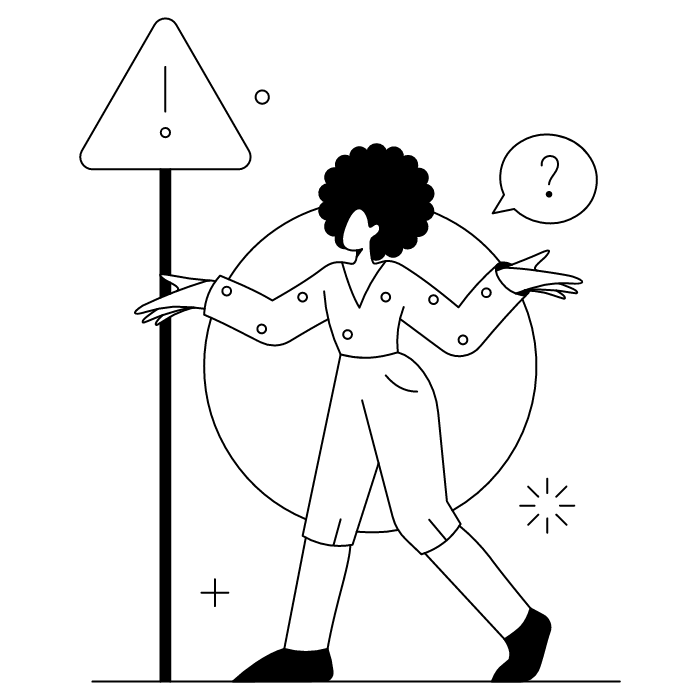
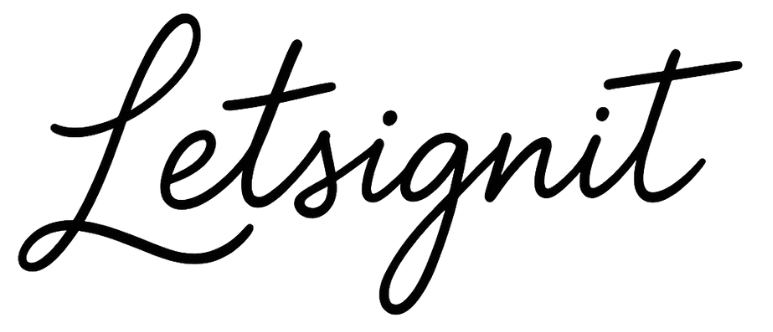
The handwritten signature is the classic signature, the one we think of when we imagine a signature. It is a line drawn by hand, usually with a pen, at the bottom of a document. It is also the first one we learn to do when we learn to write (although it usually evolves over time, at least we hope so).
Handwritten signatures are unique to each person and often very difficult to reproduce identically. For this reason, handwritten signatures have historically been widely used to certify an agreement, authenticate a document, or engage a person's responsibility. Even today, they are still a legal reference, particularly for paper contracts and certain official procedures.
Such a signature can also be used to sign works, give autographs, etc.
However, it should be noted that handwritten signatures have their limitations, as they require physical presence and are more difficult to achieve remotely (especially in a globalized world like ours), and do not provide 100% protection against fraud.
According to US federal law, specifically the Electronic Signatures in Global and National Commerce Act (ESIGN Act) at 15 U.S.C. § 7001:
"A signature, contract, or other record relating to such transaction may not be denied legal effect, validity, or enforceability solely because it is in electronic form."
The Uniform Commercial Code § 3-401(b) provides the foundational definition for traditional signatures:
"A signature may be made manually or by means of a device or machine, and by the use of any name, including a trade or assumed name, or by a word, mark, or symbol executed or adopted by a person with present intention to authenticate a writing."
For electronic signatures, US law defines them as "an electronic sound, symbol, or process, attached to or logically associated with a contract or other record and executed or adopted by a person with the intent to sign the record."
Therefore, whether handwritten or electronic, a signature serves primarily to identify its author and validate a commitment.
When complying with federal ESIGN Act and state UETA standards, electronic signatures have the same legal validity as handwritten signatures.
A technical signature is generally the signature of an expert in a regulated profession. It engages the personal responsibility of the professional (accountant, lawyer, engineer, architect, etc.) who performs or supervises technical work to ensure its quality and compliance.

Now this is where it gets interesting! (OK, I'm exaggerating, but this is where Letsignit is in its comfort zone.)
An email signature is that nice signature, that final touch, that is added at the bottom of the emails you send. It is generally used to identify you, and in the case of a professional signature, to identify your company. It can also reflect your brand image (or personal branding), provide links to your social media accounts, your website, etc.
In short, it's a kind of showcase for your world or that of your company.
And it becomes a real communication tool when you take the opportunity to add a communication banner.
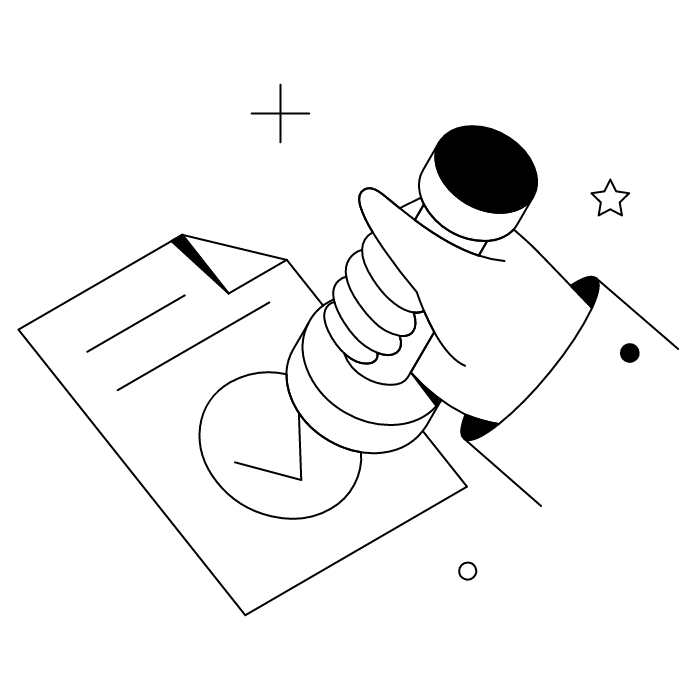
No, it's not just a scanned image of your handwritten signature.
Today, the digital signature is a reliable, fast, and secure tool for validating a contract, approving a document, or signing an agreement remotely—while clearly and legally proving your identity.
Depending on the level of security, it can be as simple as a click or as rigorous as a handwritten signature... without the paper.
The result: less friction, greater efficiency, and documents validated in an instant, wherever you are.
Platforms such as DocuSign and YouSign are commonly used to set up automatic signatures.
This term can mean several things:
Unless you want to refer to a scanned version of a certificate or handwritten signature, we recommend that you use the term "electronic signature" when talking about signing documents.

A brand signature, or the "signature" of a company or person, is something that can be understood in a figurative sense.
When we say, "Ah! That's Brian's signature style," it's a way of saying that we recognize his way of doing things, his actions.
Thus, "signature" can also be understood as certain recurring actions of a person, the tone of a brand's communication, a graphic universe, or a slogan. The brand signature is therefore something that is not legally binding, but rather appeals to the emotions. It conveys personality, values, and style; in short, it makes a brand or person stand out and be remembered.
For example, in the case of Letsignit, we could consider "Unlock the potential of your email signatures" as one facet of our brand signature.
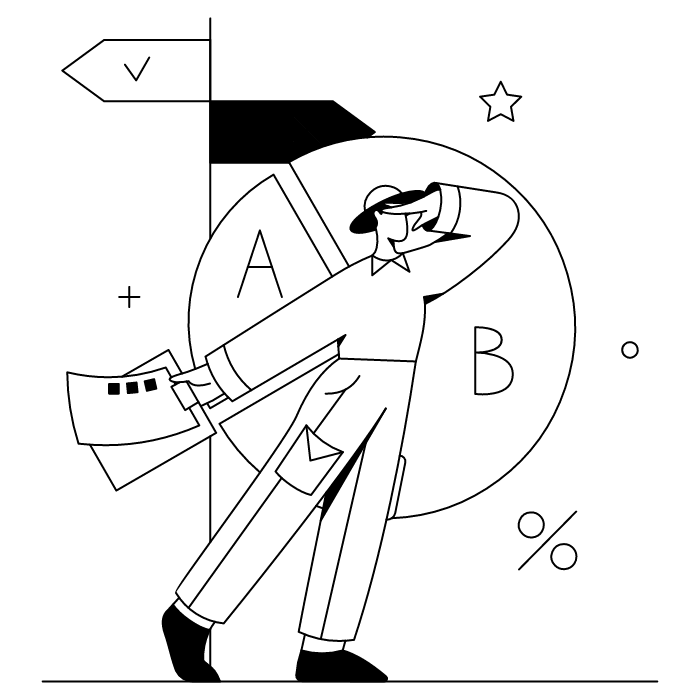
Depending on the context, there are indeed certain synonyms for the word "signature." For example, we can think of the following words:
Are there really rules to follow when creating a signature? Although certain guidelines may vary depending on the type of signature in question, here are the rules for signatures that can apply to both handwritten and electronic signatures:
When it comes to email signatures, the rules to follow are generally as follows:
And finally, a little fun fact:
To learn more, feel free to check out our FAQ below.
Yes, with the 'Campaigns' offer, it is possible to track the number of clicks on the email signatures of all your employees in the 'Statistics' area of the platform.
You can then access a detailed or global view of the number of clicks on the email signatures of each employee. You can use the search option to target a specific signature or a given period. Finally, you have the possibility to export all statistics to an Excel document.
If you launch campaigns with banners inserted in your email signatures, you can also access their performance via this same space.
With Letsignit, you can easily add social network icons in your collaborators' email signatures and link to your company pages. Also, our "attributes" feature allows you to manage personalized URLs for each of your collaborators such as their individual LinkedIn profile.
And that's not all: you can add links to an appointment-setting application, allow your customers to leave reviews easily, and integrate our 'Chat on Teams' widget to let anyone start a discussion via Microsoft Teams chat.
It’s up to you! As an administrator of the Letsignit platform, you choose whether or not to grant modification rights to your employees. These permissions are managed on an attribute-by-attribute basis, which means that you can decide to allow the employee to change their phone number, but not the address of your premises, for example.
This feature applies to all attributes in your directory, including custom attributes created on Letsignit. When your employees change one or more attributes, your directory is obviously not affected.
It often happens that employees make their email signature their own: custom format, bad fonts, colors inconsistent with the brand standards... all of this has an impact on your brand!
A consistent visual identity is considered authentic and outperforms a perceived weak one by 20%. And, your customers are 2.4 times more likely to buy your products.
With Letsignit, take back control over your brand identity by standardizing all your email signatures. Our tool has many features that allow you to customize your signatures by department, by audience or by subsidiary. Not to mention the possibility of carrying out campaigns within your email signatures thanks to our Campaign offer.
What is the user experience like for our employees?
In both cases:
In short, they have autonomy in their email signature, but you keep control on the field, signatures, and banners they can edit or use.
With our "multi-signature" feature, your employees can benefit from multiple email signatures. No technical manipulation is required. Thanks to our Add-in for Outlook or the desktop app, they can change their email signatures as they wish with just a few clicks.
Regarding the creation of email signatures, you can make several variations such as:
Everything has been thought of to go further in the personalization process based on the recipient of your emails.
If sending emails has an impact, non-optimized email signatures also have an impact. An unsuitable format or an image that is too heavy considerably increases the size of your signatures... and therefore, your emails.
As a responsible economic actor, we contribute to reducing our CO2 emissions and those of our customers in several ways:
As we are increasingly involved in sustainability initiatives, our priority in 2023 is to develop even more green IT functionality.
If sending emails has an impact, non-optimized email signatures also have an impact. An unsuitable format or an image that is too heavy considerably increases the size of your signatures... and therefore, your emails.
As a responsible economic actor, we contribute to reducing our CO2 emissions and those of our customers in several ways:
As we are increasingly involved in sustainability initiatives, our priority in 2023 is to develop even more green IT functionality.
Well, that's a tough one! It's hard to choose just one!
History remembers the signature of John Hancock, president of the American Continental Congress and first signatory of the United States Declaration of Independence. So much so that, in English, the expression "put your John Hancock here" literally means "sign here."
Other notable signatures include those of George Washington, William Shakespeare, and Abraham Lincoln.
And if a footprint can be considered a signature, then THE most timeless signature is undoubtedly Neil Armstrong's footprint on the moon.
If you find that your current handwritten signature is not successful, does not resemble you, or lacks originality, then it's time to take a look at your signature and add a touch of splendor!
If you want to recreate your handwritten signature from scratch, follow these steps:
The word "signature" is pronounced /ˈsɪɡnətʃər/ in English, with emphasis on the first syllable: SIG-na-ture.
As we have seen, a "signature" can be many things. It can be an email signature, an electronic signature, a slogan, or a handwritten signature. All of these things can be considered signatures.
We also approached the subject from a different angle in our article "How to sign an email?".



