Gone are the days of school email addresses, when the only issue was whether ricky3000@laposte.net or juliejolie@caramail.com wanted to go out with us... Today, email addresses are much more than just contact details; they are an integral part of professional life!
First and foremost, they are the symbol of consistent and impactful communication. But they also give you access to a comprehensive email service designed to boost your productivity, whether you're working alone or as part of a team!
Today, we're taking a look at the Gmail professional email address: why choose it and, above all, how to set it up in just a few clicks.
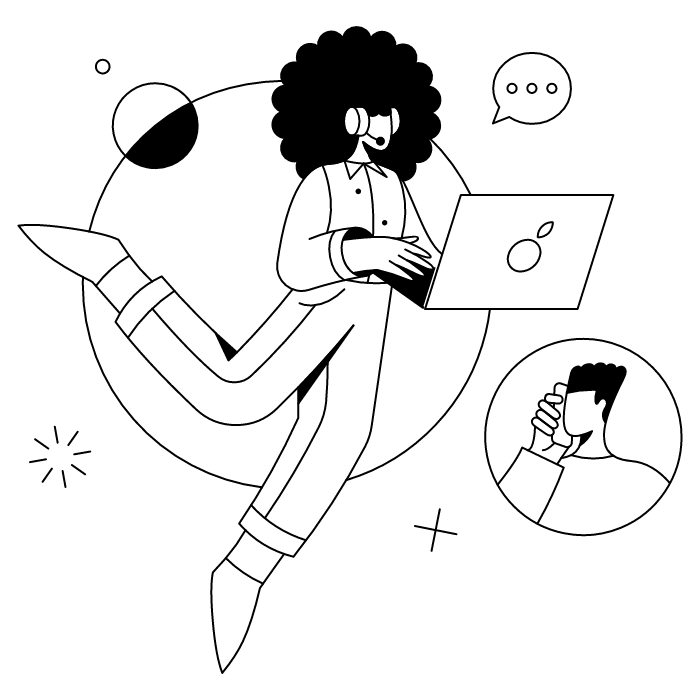
The question "what is a good professional email address" can be understood in two ways:
And because we're the studious type, let us answer both questions!
Your professional email address is the first piece of information your correspondents see about you. It must therefore make a good impression immediately, conveying an image of seriousness and professionalism. So, what does a professional email address look like?
It is therefore essential to find the right email address format by following a few simple rules.
Microsoft 365, Google Workspace, Proton... There is no shortage of professional email providers! To make the right choice, you first need to identify your specific needs and those of your company: for example, are you looking for email with a high level of security? An intuitive interface where you can easily find all the features you need?
To find the provider that best meets your expectations, consider the following criteria:
Since this article is about Gmail, you should know that Google's email service ticks all the boxes mentioned above. Easy to use with an intuitive interface and secure (especially in its pro version), Gmail is also fully integrated with a complete suite of work tools for all your professional needs. All this comes at a reasonable price: the paid version (Gmail Pro) is available from just $6.80/month for a basic plan.
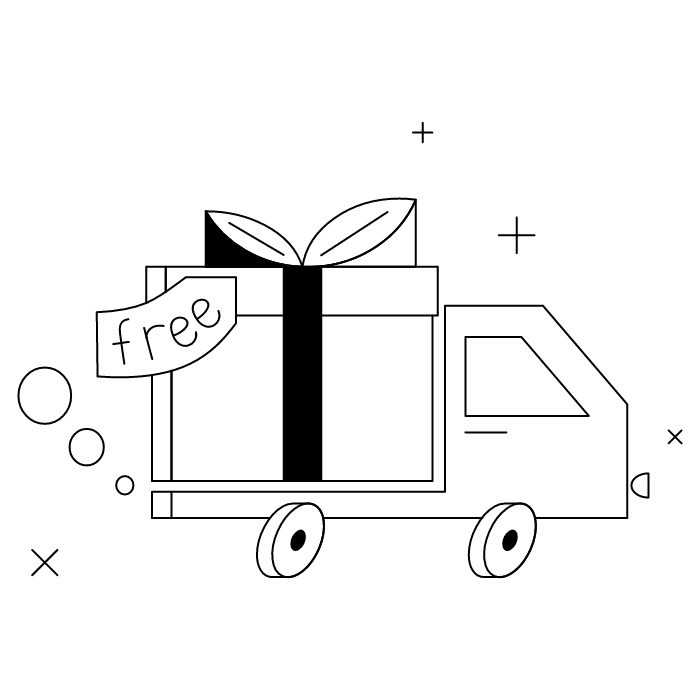
This is the question many Gmail users ask themselves: is it worth subscribing to Gmail Pro? After all, the free version of Gmail is already very comprehensive, incorporating some very useful features such as creating aliases and setting up effective filters.
One of the main arguments in favor of Gmail Pro is the ability to add or use your business email with Gmail by linking an existing domain name to your email—which is a real asset for your business communications. With the free version, only the default domain name (@gmail.com) is available.
Other advantages of Gmail Pro include:
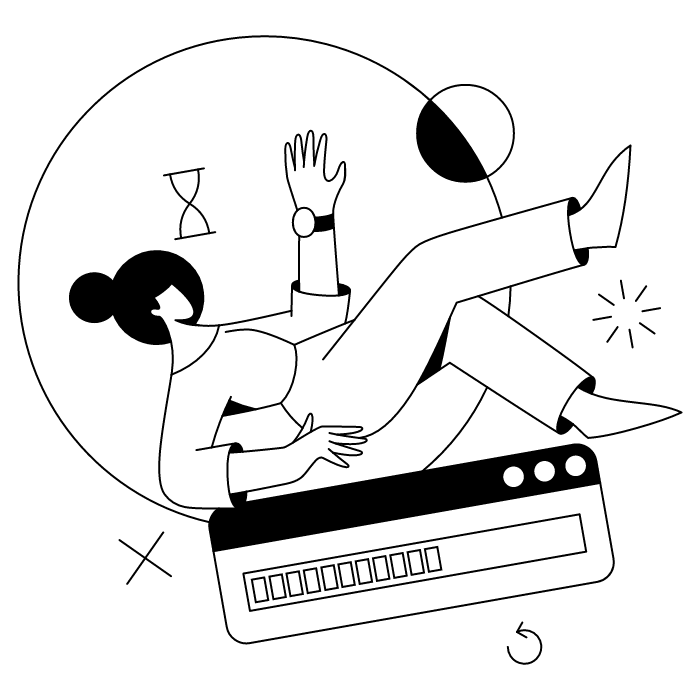
It's time to get started! Here's how to create a professional email address in Gmail and open a Gmail pro account for your business in 5 steps.
First, go to Google Workspace and select Get Started. There, you can choose the plan that best suits your needs from four options: Starter, Standard, Plus, and Enterprise.
Once you've selected your plan, you can enter your company information, including its name and domain name. If you don't have a domain name, you can purchase one directly from Google Workspace to get a custom email domain and use it with Gmail.
Now it's time to create your Gmail for Business account by entering your administrator email address. If you work with others, add your colleagues' work email addresses as well.
That's it! Your Gmail account and those of your colleagues have been created! You can now customize more specific settings, such as adding a Google professional signature, managing email aliases, or creating Gmail rules. Take the time to choose your security options, such as two-factor authentication, to make your email more professional and secure.
To complete the setup of your email accounts and professional email addresses, Google Workspace requires you to verify your domain. To do this, simply follow the final instructions on the interface and make sure you have your domain's DNS settings to hand. These will be validated using a confirmation code.
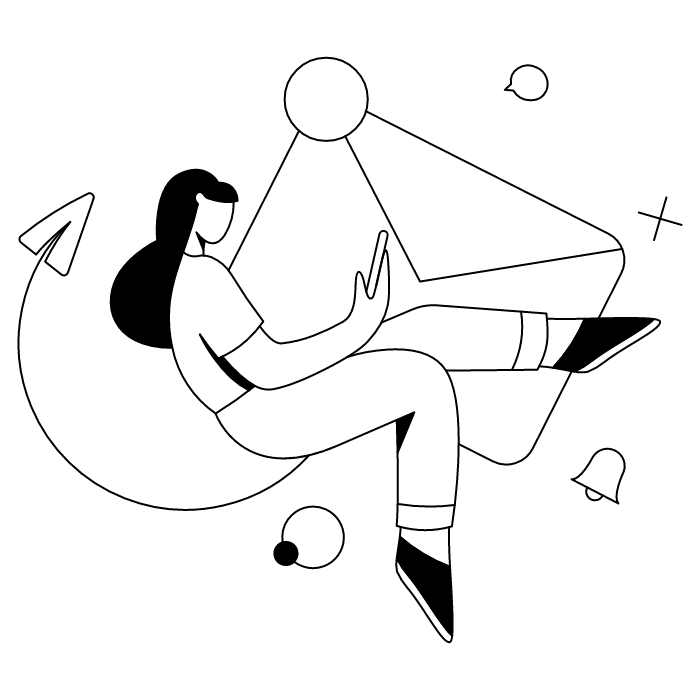
An effective professional email address is simple and contains essential information. Here are examples of professional email addresses:
****
As you can see, a professional Gmail address is an undeniable asset for your communication, and it can be created in no time. So there's no excuse not to use Google Workspace email!
Yes, with the 'Campaigns' offer, it is possible to track the number of clicks on the email signatures of all your employees in the 'Statistics' area of the platform.
You can then access a detailed or global view of the number of clicks on the email signatures of each employee. You can use the search option to target a specific signature or a given period. Finally, you have the possibility to export all statistics to an Excel document.
If you launch campaigns with banners inserted in your email signatures, you can also access their performance via this same space.
With Letsignit, you can easily add social network icons in your collaborators' email signatures and link to your company pages. Also, our "attributes" feature allows you to manage personalized URLs for each of your collaborators such as their individual LinkedIn profile.
And that's not all: you can add links to an appointment-setting application, allow your customers to leave reviews easily, and integrate our 'Chat on Teams' widget to let anyone start a discussion via Microsoft Teams chat.
It’s up to you! As an administrator of the Letsignit platform, you choose whether or not to grant modification rights to your employees. These permissions are managed on an attribute-by-attribute basis, which means that you can decide to allow the employee to change their phone number, but not the address of your premises, for example.
This feature applies to all attributes in your directory, including custom attributes created on Letsignit. When your employees change one or more attributes, your directory is obviously not affected.
It often happens that employees make their email signature their own: custom format, bad fonts, colors inconsistent with the brand standards... all of this has an impact on your brand!
A consistent visual identity is considered authentic and outperforms a perceived weak one by 20%. And, your customers are 2.4 times more likely to buy your products.
With Letsignit, take back control over your brand identity by standardizing all your email signatures. Our tool has many features that allow you to customize your signatures by department, by audience or by subsidiary. Not to mention the possibility of carrying out campaigns within your email signatures thanks to our Campaign offer.
What is the user experience like for our employees?
In both cases:
In short, they have autonomy in their email signature, but you keep control on the field, signatures, and banners they can edit or use.
With our "multi-signature" feature, your employees can benefit from multiple email signatures. No technical manipulation is required. Thanks to our Add-in for Outlook or the desktop app, they can change their email signatures as they wish with just a few clicks.
Regarding the creation of email signatures, you can make several variations such as:
Everything has been thought of to go further in the personalization process based on the recipient of your emails.
If sending emails has an impact, non-optimized email signatures also have an impact. An unsuitable format or an image that is too heavy considerably increases the size of your signatures... and therefore, your emails.
As a responsible economic actor, we contribute to reducing our CO2 emissions and those of our customers in several ways:
As we are increasingly involved in sustainability initiatives, our priority in 2023 is to develop even more green IT functionality.
If sending emails has an impact, non-optimized email signatures also have an impact. An unsuitable format or an image that is too heavy considerably increases the size of your signatures... and therefore, your emails.
As a responsible economic actor, we contribute to reducing our CO2 emissions and those of our customers in several ways:
As we are increasingly involved in sustainability initiatives, our priority in 2023 is to develop even more green IT functionality.
It all depends on what you mean by "personalized"! If you don't mind the standard "@gmail.com" domain name, all you need to do is choose an effective and engaging username, for example, your name followed by a "." and your company name. However, for even more professional communication, it's best to add or purchase your own domain name through Google Workspace.
A free Gmail address is perfectly adequate for your professional email if you're just starting out or working as a freelancer. To create your free account, simply go to the Google account login page, click on Create an account, choose your account type (personal or professional), and follow the instructions on the screen. However, keep in mind that free accounts use the @gmail.com domain, which may appear less professional than a custom domain for established businesses.
To meet all business needs, Gmail offers a range of paid plans.
The Starter plan, at €3.40/month, includes 30 GB of storage and the option to create a custom address. With the Standard plan at €6.80, you get additional benefits such as an appointment scheduling page. Choose the Plus plan at €14.77 to enjoy 5 TB of storage and enhanced security. Finally, with Enterprise, enjoy all the benefits of Gmail for business, plus personalized support in case of critical issues.
A professional Gmail address that makes an impression doesn't have to be complicated! On the contrary: simplicity and efficiency are the watchwords. Your first and last name, the name of your company, and possibly your position or department if you work for a large company will suffice. And we can't say it enough: there's nothing like a personalized domain name to score points with your audience!



